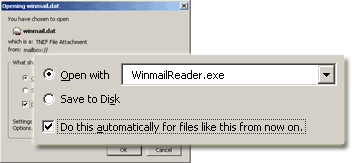|
more languages |
||||||
|
|
This page was machine-translated with Google translate. Sorry for its innacuracy.
You can see the original English page here.
If you want to help us translating this page properly, please send us an e-mail: » 如何使用
|
| 首页 | 移动版本 | 隐私政策(英文) |
| 其他的免费网上软件: Outlook Attachment Remover and Downloader | Outlook Security Configurator | Oh My Dots! 连点游戏 + 迷宫生成器 + 填字游戏生成器 |