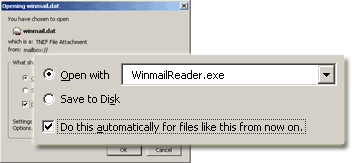» Description
 Lit, voit, ouvre et enregistre les fichiers existants dans les fichiers annexes Winmail.dat. Facile � utiliser. Interface graphique (pas de � ligne de commande »). Et GRATUIT ! Lit, voit, ouvre et enregistre les fichiers existants dans les fichiers annexes Winmail.dat. Facile � utiliser. Interface graphique (pas de � ligne de commande »). Et GRATUIT !
Les fichiers Winmail.dat sont envoyés par le MS Outlook et les autres applications d'email ne savent pas les lire.
Commentaires, suggestions et bugs (et corrections de la traduction ;) ) sont toujours bienvenus. Aide moi vous aider, envoyez votre fichiers winmail.dat :
 . .
» Téléchargement
| Ficher |
Version |
Auteur |
Date |
Taille |
| winmail.msi |
1.1.11 |
Bruno Marotta |
2007-02-20 |
669 KB |
» Guide d'utilisation
Utilisation g�n�rale
- Enregistrez le fichier winmail.dat annex� � votre email dans votre disque dur.
- Ouvrez l�application Winmail Reader et selectionez Ouvrir winmail.dat.
- Select to open the winmail.dat attachment double-clicking on it or using the right mouse button.
On the first time only:
- Choose the Open with option and then press Browse...
- Select the WinmailReader.exe file (usually found on the "Program Files\Winmail Reader" folder).
- Select the option Do this automatically for files like this from now on
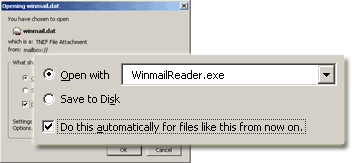
The next time you have only to choose the Open option for the Winmail.dat files!
|
 |
|  |
|