So you received a .dat file and don’t know how to open it. This can be a very frustrating experience because .dat files are neither standard nor a documented file type. In this article, we will give you some tips on how to decode .dat files.
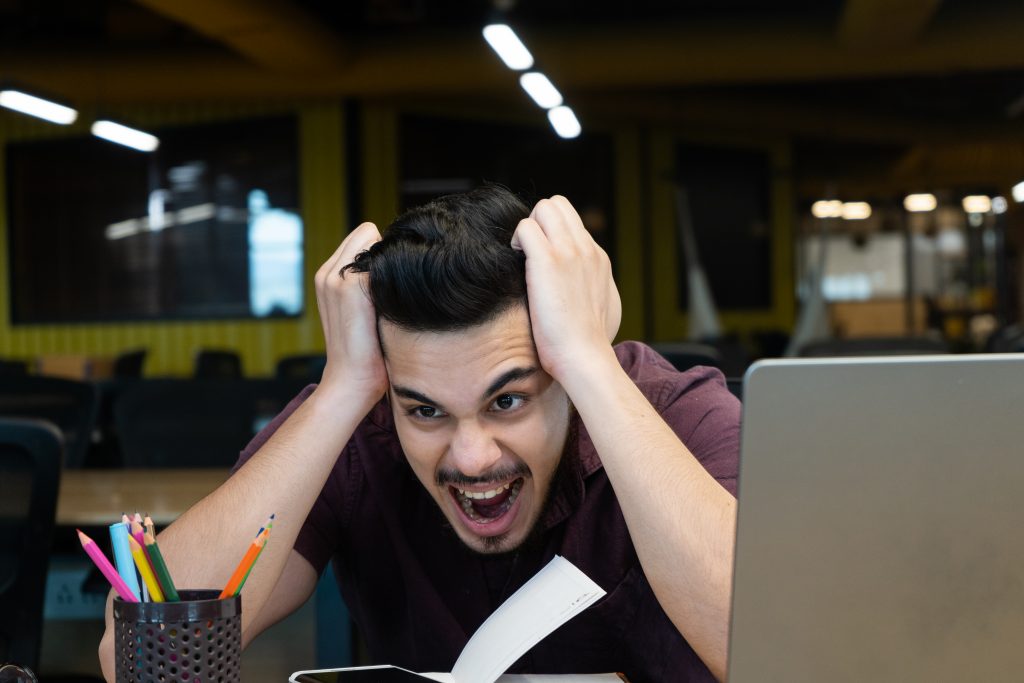
What are .dat files
The .dat file extension is a generic file extension that can be used to represent various types of data files. Here are some examples:
- Data files: .dat files can be used to store various types of data, such as game data, configuration data, or log files. For example, Minecraft game data is stored in .dat files.
- Video files: Some video files can use the .dat extension, such as VCD (Video CD) or SVCD (Super Video CD) files. These files typically contain MPEG-1 or MPEG-2 video data.
- Database files: Some database applications, such as Microsoft Access, may use the .dat extension to store database files.
- Program files: Some programs may use .dat files to store program data, such as preferences or settings. For example, some web browsers use .dat files to store cookies.
It’s important to note that the .dat extension is not a standardized file extension, so the file format and content can vary depending on the application that created it. Therefore, it’s always a good idea to confirm the file format and content before attempting to open or use a .dat file.
Decoding a .dat file
Decoding a .dat file can be a challenging task, especially if you’re not sure what type of data the file contains. However, there are some ways you can try to determine how to decode a .dat file:
- Check the file format: The first step is to try to identify the file format of the .dat file. You can do this by looking at the file extension and researching what types of files typically use that extension. For example, if the .dat file is a video file, it may be possible to identify the video codec used to encode the file.
- Check the file name: If the file is called winmail.dat and you received it as an e-mail attachment, you can use the free Winmail.dat Reader online to decode it.
- Use a file analysis tool: There are many file analysis tools available that can help you identify the contents of a .dat file. These tools can analyze the file structure and try to identify the data format.
- Consult the documentation: If you know the application that created the .dat file, you may be able to find documentation that explains the file format and how to decode it.
- Ask for help: If you’re still having trouble decoding the .dat file, you can try asking for help from online communities or forums dedicated to the type of data the file is supposed to contain. Experts in the field may be able to provide insights or tools that can help you decode the file.
It’s important to exercise caution when attempting to decode .dat files, as some files may contain sensitive or potentially harmful information. Always use reputable tools and resources and be sure to scan any downloaded files for viruses or malware before opening them.
Why Winmail.dat file is different?
Winmail.dat is a file format used by Microsoft Outlook to send rich-text format (RTF) emails that include features like custom fonts, colors, and formatting. However, the format is proprietary and not recognized by other email clients.
When Outlook sends an email in RTF format, it may also attach a winmail.dat file, which contains the formatting information. The winmail.dat file can cause issues for recipients who don’t use Outlook or an email client that can read RTF format emails, as the email’s formatting may not display correctly, or the file may be mistaken for a virus.
To avoid sending winmail.dat files, Outlook users can change the email format to plain text or HTML. They can also disable the option to send messages in RTF format altogether. Recipients who receive winmail.dat files can use third-party tools to open them or ask the sender to resend the email in plain text or HTML format.